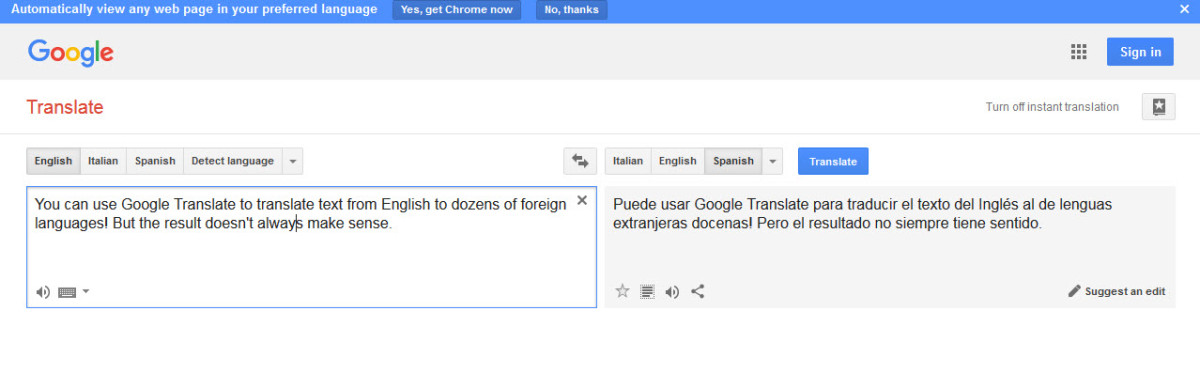Two AMAZING Google Tools

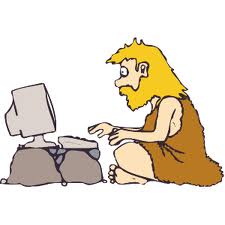
Two Amazing Google Tools
If you are already writing hubs for Hubpages or blogs for Blogspot (Google Blogger) or creating tweets for Twitter, you already have a free Gmail address. But did you know that you can have multiple email addresses with Gmail (Google) without changing your basic user name? And have you tried out Google Translate?
First, let me tell you about the multiple email addresses. Recently, I discovered a special feature about Gmail that some people may not know. I found it while searching for something else – which is the way I often learn new and useful information. Here's how it works.
If you don't have a Gmail address, go to Google .com and click on Google Mail to set up a free account. Now suppose you want to have a number of email addresses so you can track or archive the source of different incoming emails but you don't want to change your basic Gmail name.
First method - Add a plus (+) sign and follow it with any combination of words or numbers after your email address. Here are three examples. Let’s say your basic email address is short and snappy: NapoleonBonaparte@gmail.com.
Then you could use an address like . NapoleonBonaparte+emperor@gmail.com
Or – NapoleonBonaparte+elba@gmail.com.
Or – NapoleonBonaparte+666@gmail.com. All three new addresses will automatically forward your emails to your basic email address – NapoleonBonaparte@gmail.com.
The AdSense Code
Second method – Instead of the plus (+) sign, use one or several dots (periods) anywhere you like in your basic email address. Gmail doesn't care where you put the dot – in the beginning, or the middle or the end. It will recognize and send your emails to your basic email address. Here are some examples:
You could use Napoleon.Bonaparte@gmail.com with one dot between Napoleon and Bonaparte.
Or – Napoleon.Bona.parte@gmail.com – using two dots,
Or - Nap.oleon.Bona.parte@gmail.com – using three dots. The combinations – where you place the dots – are limited only by your imagination.
I can almost hear you asking, “Why would I want to have different variations of my basic email address?” Why not use separate email names? Because as I mentioned earlier, this is a very easy way to track the source of emails you send and receive. And by using just your one basic email name you don’t have to sign in and sign out for each name. All your emails will come to your basic email address.
But keep a record of your various email addresses with their respective + signs or dots. Otherwise you could forget and delete that important email notifying you that you won the $1,000,000 grand prize from Publishers Clearing House.
Google Translate Tool
Here is the second amazing tool: Google Translate. It’s FREE and it’s easy to use. You don’t have to go to translation sites to translate one phrase at a time. You don’t have to pay for translation services. Now you simply go to GoogleTranslate and enter the word or the phrase or the URL for your hub or blog and have the entire document immediately translated.
Take a look at this fragment of my hub on "Choosing a Perfect Avatar for Hubpages.". Does it look a little different to you? I have omitted the graphics and links that were included in the original English version.
Выбор Perfect Аватар для Hubpage
По drbj
Это сейчас я аватара использования. Это предлагается новый аватар.
Выбор Perfect Аватар для Hubpages
Аватар, фильм, чрезвычайно популярна в настоящее время и фильмы, как представляется, на своем пути, чтобы стать одним из самых кассовых фильмов всех времен. Примечание: если вы еще не видели его, выбрать 3-D версию в ваш любимый театр - это Mesmerizing . . .
I originally posted my entire Hub translated into the above language but Hubpages refused to publish it Their translator gadget said it wasn't in English. Hello? That's the point. Note: I did find it interesting that the words, "perfect, Hubpages" and "mesmerizing" had no equivalent in the above foreign language. Warning: I can't resist the temptation. Here comes a blatant, self-serving message: I always knew Hubpages were perfect and mesmerizing in any language.
Making Money Online with Your Writing
How to Use the Google Translate Tool
Of course it looks different. This is just a short paragrah from the entire document This tool translated the entire hub – graphics, links and text – from English to Russian using Google Translate. It’s powerful, faster, better, easy and it’s free. Here are some of the features:
> You can upload and translate your documents from your desktop or the web.
> You can download and publish translations to your hubs, blogs, Wikipedia, etc.
> You can share translations online with other translators.
Here are the 51 various languages available for translation: Afrikaans, Albanian, Arabic, Belarusian, Bulgarian, Catalan, Chinese, Croatian, Czech, Danish, Dutch, English, Estonian, Filipino, Finnish, French, Galician, German, Greek, Haitian (Creole), Hebrew, Hindi, Hungarian, Icelandic, Indonesian, Irish, Italian, Japanese, Korean, Latvian, Lithuanian, Macedonian, Malay, Maltese, Norwegian, Persian, Polish, Portuguese, Romanian, Russian, Serbian, Slovak, Slovenian, Spanish, Swahili, Swedish, Thai, Turkish, Ukrainian, Vietnamese, Welsh, Yiddish.
Google Translate is simple to use. Google the words, "Google Translate". and you will find the site. Enter the words or phrases you you want translated. Select the language you want to use to translate from and the language to translate to. Click on translate. What could be more simple? Try it, you’ll like it.
© Copyright BJ Rakow 2010, 2011, 2015. All rights reserved. Author, "Much of What You Know about Job Search Just Ain't So." Enlightening information about interviewing, networking, writing resumes and cover letters, and negotiating. But fun to read.
Want MoreTraffic?
- How to Generate More Traffic
Have you ever wondered why some Hubs and blogs get mega traffic and others very little? Discover how to use the . . . - Comments and Traffic
To comment or not to comment. That is the question. Should I comment on every hub I read? Should I answer every comment that I receive? Making and receiving comments are good for you ... think traffic!